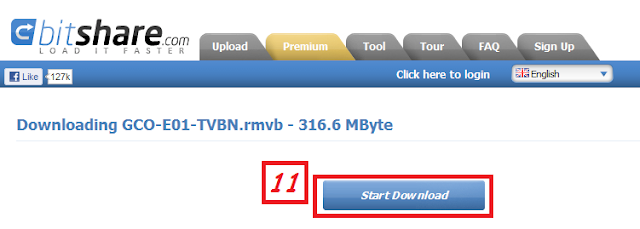1. Go to http://www.bpptv.com
在浏览器中输入http://www.bpptv.com
2. Make sure you already login
请确认您已经登录BPPTV的网站
3. Click the drama you want to download(Here I click “Gloves Come Off 拳王")
点击您要下载的电视剧(这里我点击了《Gloves Come Off 拳王》)

4. Click the source in the source list or roll down the page
在资源列表中选中您要的资源或用鼠标滚轴将页面向下滚动
5. Click the Episode you’d like to download. (Here I click Episode 1 of Source 1 - BitShare)
点击要下载的集数(这里我点击了资源1-BitShare的第一集)
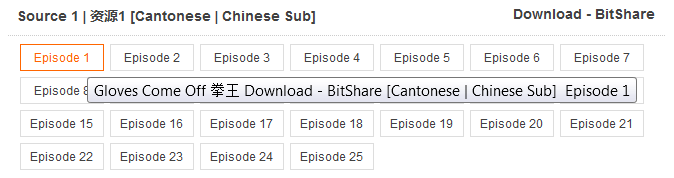
6. You may need to click “SKIP AD" to continue. (Here it show as “跳过广告" because my computer default language is Chinese, if your default language is English, it should show as “SKIP AD")
您可能需要点击“跳过广告"继续(如果您系统默认语言是英文,那么会显示为“SKIP AD"按钮)

7. Click “Click here to go to the download page"
点击“Click here to go to the download page"(点击这里进入下载页面)

8. For free user, please click “Regular Download"
免费用户,请点击“Regular Download"按钮
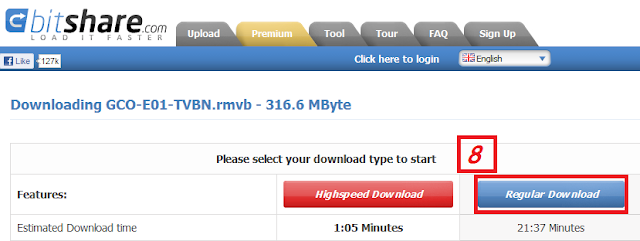
9. Wait timer to finished
等待倒计时结束
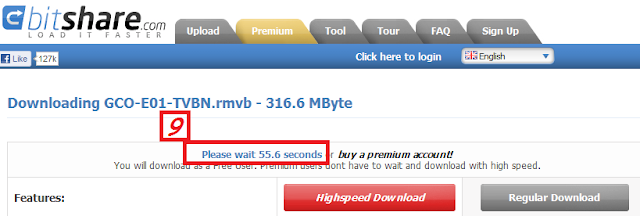
10. Key in the Captcha word then press "Solve Captcha" button
输入验证码,然后点击"Solve Captcha"按钮

11. Press “Start Download" button, then it will pop up a window to ask you to save the file to your computer. After select the folder to store the file and press save. The file will start downloading.
按"Start Download"按钮,然后会出现对话框问您要将文件存放在您电脑的那个文件夹中,选择好文件夹后按保存,文件就开始下载了。
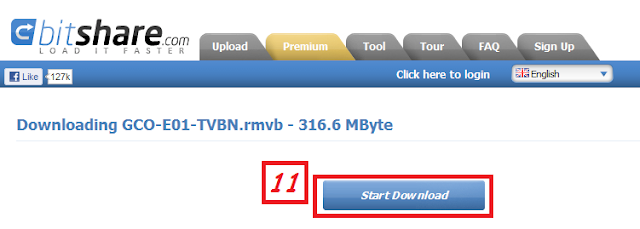
在浏览器中输入http://www.bpptv.com
2. Make sure you already login
请确认您已经登录BPPTV的网站
3. Click the drama you want to download(Here I click “Gloves Come Off 拳王")
点击您要下载的电视剧(这里我点击了《Gloves Come Off 拳王》)

4. Click the source in the source list or roll down the page
在资源列表中选中您要的资源或用鼠标滚轴将页面向下滚动
5. Click the Episode you’d like to download. (Here I click Episode 1 of Source 1 - BitShare)
点击要下载的集数(这里我点击了资源1-BitShare的第一集)
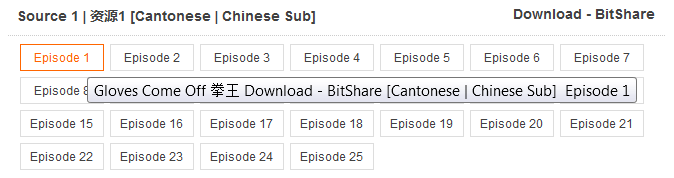
6. You may need to click “SKIP AD" to continue. (Here it show as “跳过广告" because my computer default language is Chinese, if your default language is English, it should show as “SKIP AD")
您可能需要点击“跳过广告"继续(如果您系统默认语言是英文,那么会显示为“SKIP AD"按钮)

7. Click “Click here to go to the download page"
点击“Click here to go to the download page"(点击这里进入下载页面)

8. For free user, please click “Regular Download"
免费用户,请点击“Regular Download"按钮
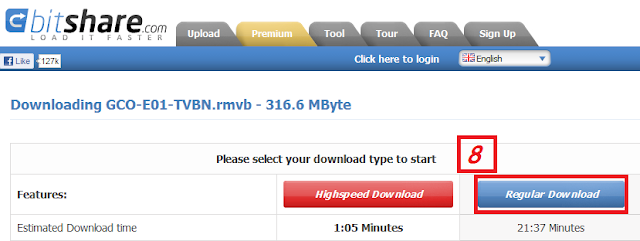
9. Wait timer to finished
等待倒计时结束
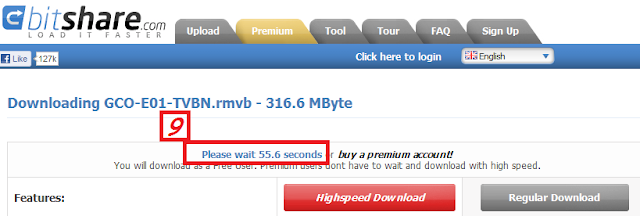
10. Key in the Captcha word then press "Solve Captcha" button
输入验证码,然后点击"Solve Captcha"按钮

11. Press “Start Download" button, then it will pop up a window to ask you to save the file to your computer. After select the folder to store the file and press save. The file will start downloading.
按"Start Download"按钮,然后会出现对话框问您要将文件存放在您电脑的那个文件夹中,选择好文件夹后按保存,文件就开始下载了。